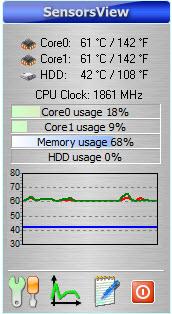SensorsView Pro
4.2 Build 50110
Size: 3.52 MB
Downloads: 4791
Platform: Windows (All Versions)
Nowadays, computer hardware has become extremely fast. No matter if we are talking about PCs or laptops, computers have become extremely fast. That's due to the fact that CPUs and RAM memory has evolved and nowadays, it's easy to find a laptop or PC that has a dual or quad core CPU. But having a faster component will mean more heat generated by it and, as such, it's important to have an efficient cooling solution for your computer. It's simple to find out how good a cooling solution is, as most modern processors and hard disks have temperature sensors attached to them. The only problem is to find the right software for reading the information from these sensors.
SensorsView Pro is one such application. This simple Windows program can read and display the temperature in real time, from most hardware sensors. In this way, you will be able to constantly monitor your hardware and see if there are any problems with the cooling solution before the hardware gets damaged. The program is very simple to install, just like other Windows applications, and it's also simple to use, thanks to its graphical interface.
After loading the program, the hardware sensor information will be immediately displayed. Besides showing the temperature in real time, SensorsView Pro can also display various statistics and reports regarding the temperature of hardware sensors, which allows the user to see its evolution and see how efficient his cooling solution is. SensorsView Pro can also display the memory and CPU usage of any running system process.
Unfortunately, there is no way to save the reports and statistics displayed by the application. For making it easier to view the current temperature, the program will also display it as an icon in the system tray.
Pros
It allows you to view the temperature of various hardware components, like the CPU, hard disk and GPU. Besides that, it can display various reports and statistics regarding the evolution of the temperature. Moreover, it can display the current temperature in the system tray, as an icon.
Cons
The program doesn't allow saving the displayed reports and statistics as a file, for later analysis. SensorsView Pro allows you to monitor the temperature of various hardware components, helping you take measures before anything goes wrong.
SensorsView Pro
4.2 Build 50110
Download
SensorsView Pro Awards

SensorsView Pro Editor’s Review Rating
SensorsView Pro has been reviewed by Jerome Johnston on 29 May 2012. Based on the user interface, features and complexity, Findmysoft has rated SensorsView Pro 4 out of 5 stars, naming it Excellent